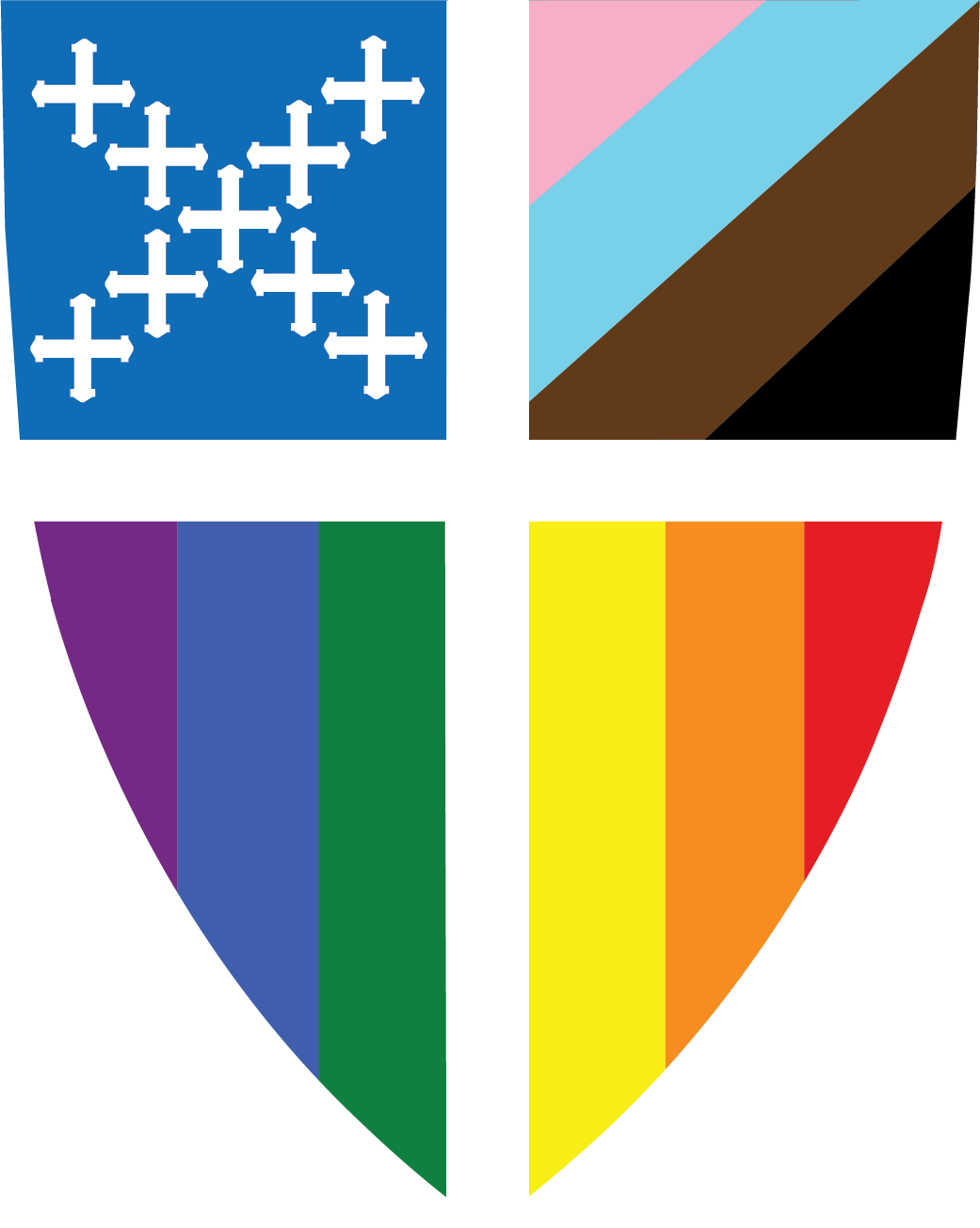Online Giving at Epiphany
Online giving at Epiphany Episcopal Church is a simple, safe, and secure process that only takes a couple of minutes to complete.
You can give online as a one-time donation or choose to set your contribution to be a recurring one. Right now, the only giving fund option is Epiphany’s General Offering and Pledges, but there is a memo line in case you want to note the gift for a special purpose. And more Funds will be available for you to give to soon! You can choose from a bank account or select a debit or credit card as your method. And, importantly, you will be able to view your personal giving records at any time.
How to Give Online to Epiphany Episcopal Church
Our online database and giving portal – Realm – is powered by ACS Technologies, creators of church software serving over 40,000 churches of all denominations.
Whether you are a guest to our Realm system or already registered, use your browser to click the Online Giving Form above (the link will open in a new window, so you can refer back to this page for assistance).
Providing online giving options does come with a financial cost to Epiphany. We ask that you please consider checking the box at the bottom of the giving form to help offset processing fees. By adding that amount to your total contribution, you have a greater impact by ensuring 100% of your gift goes to Epiphany. Per IRS Publication 526, your total donation (including the processing fees you cover) is tax deductible
Step One
Fill in the “Amount” field, select which fund you’d like to contribute towards, choose whether it is a one-time or recurring gift, and input your email address if you’re a guest or not currently logged in to Realm.
Then hit the “CONTINUE” button.
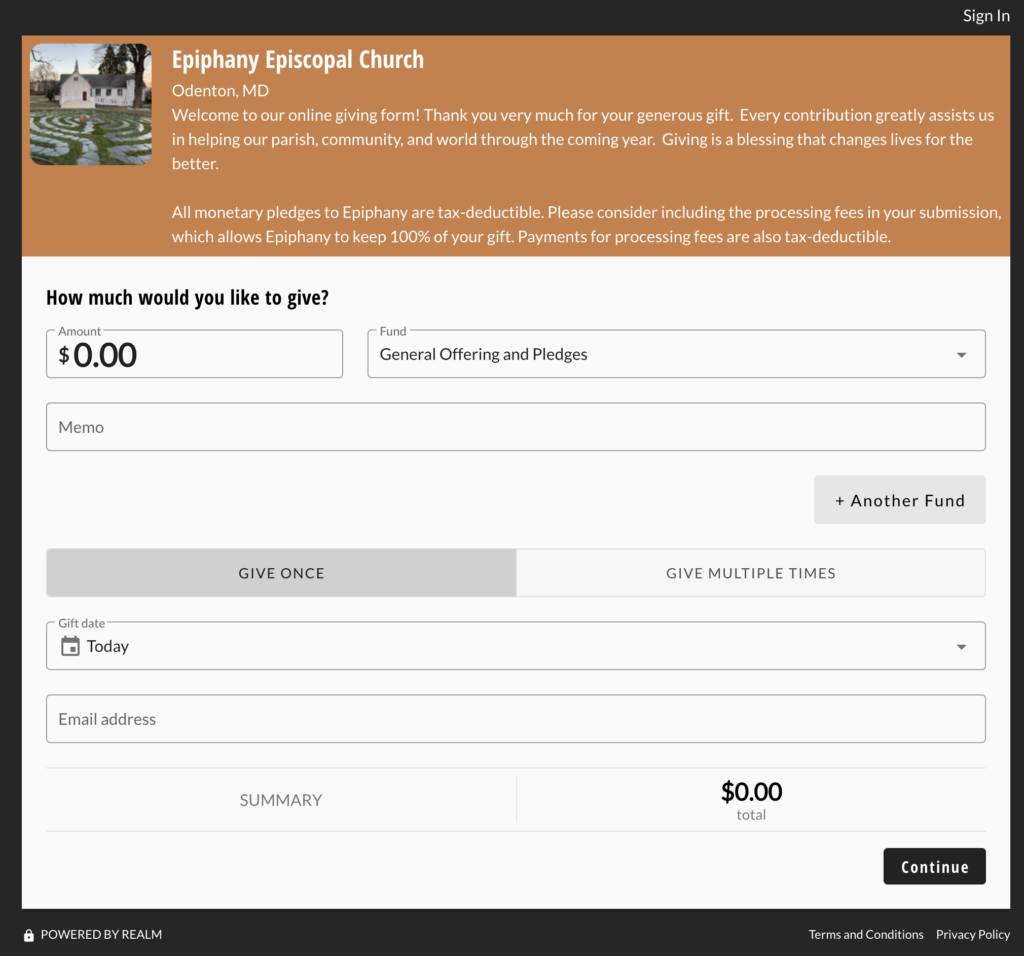
Step Two
Select how you would like to give – credit/debit card or ACH.
Credit/Debit. If you wish to contribute by credit or debit card, complete the appropriate fields, and provide your card’s billing address.
At the bottom, you can select to have the secure Realm system retain your information for future use by clicking the “Save for future use” box.
You can also ensure that 100% of your contribution goes directly to Epiphany Episcopal Church by clicking the bottom box. This helps to cover the processing fees for the online transaction. The extra amount to be added is displayed and then added to your total when you click the box.
Click the “Give” button in the lower right corner when you have completed this page.
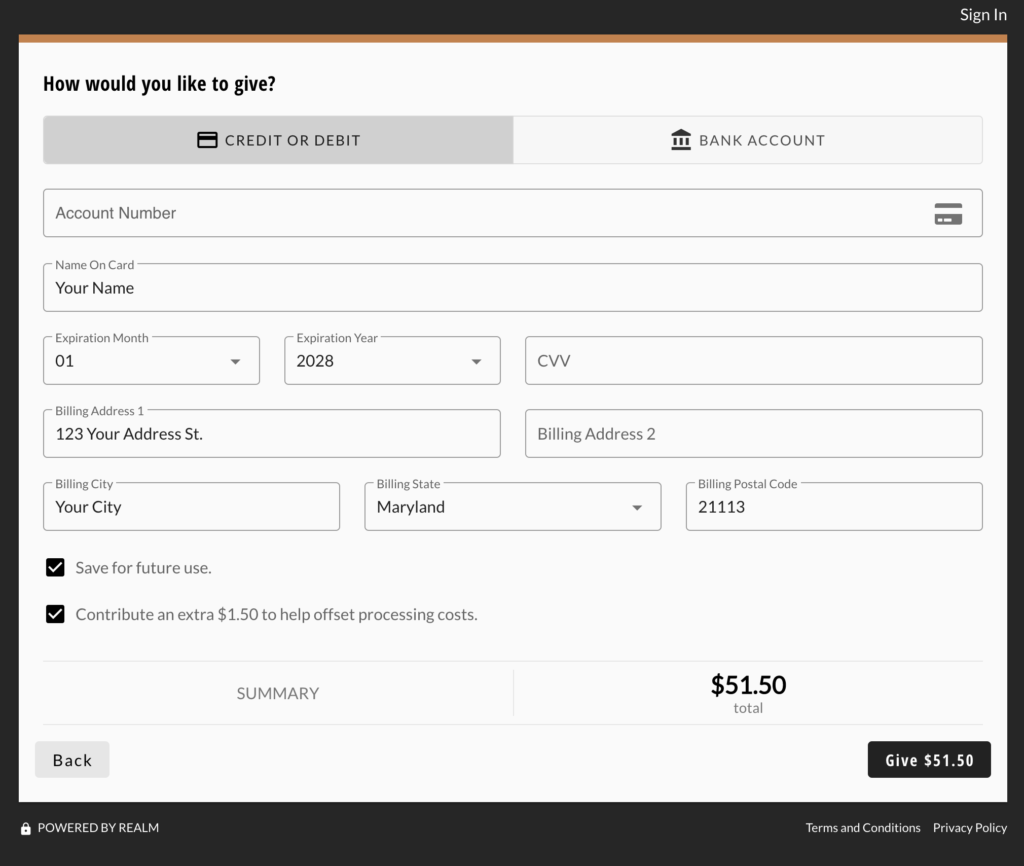
Bank Account/ACH. If you’d like to contribute by using your banking information, select the “BANK ACCOUNT” tab towards the top bar. This will allow you to input your bank’s routing and account number, as well as your billing information.
You can ensure that 100% of your contribution goes directly to Epiphany Episcopal Church by clicking the bottom box. This helps to cover the processing fees for the online transaction. The extra amount to be added is displayed and then added to your total.
Click the “Save for future use” box if you want to save time the next time you contribute and have the secure Realm system retain your information.
Click the “Give” button in the lower right corner when you’re finished.
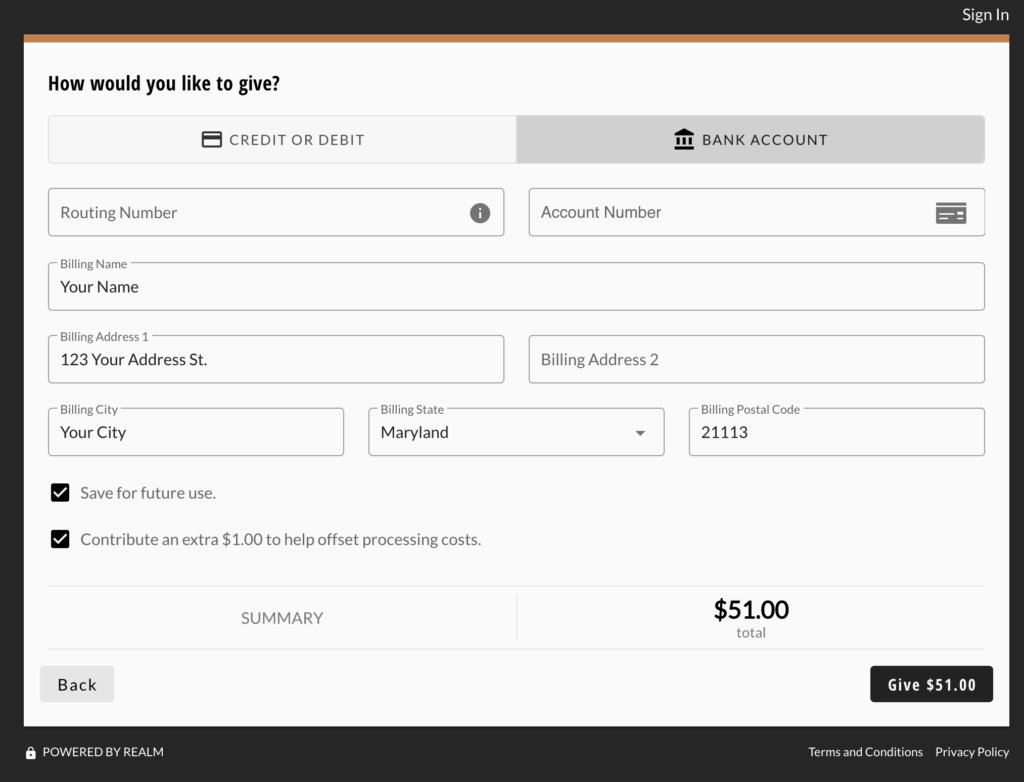
THAT’S ALL!
You will immediately receive a confirmation notification on your screen, and an email to the address that you’ve provided.
If you have any questions or problems please reach out to our Assistant Treasurer and Realm Administrator, Robyn Kreis, at [email protected] or the Treasurer, Darius Davis, at [email protected].
Thank you for supporting our ministries and God’s work.
Your support helps us in our goal to be a diverse community seeking to embody and share the teachings and love of Jesus Christ for all people.
“All things come of thee, O Lord, and of thine own have we given thee.” – I Cron. 28:14
Privacy Policy for Realm/ACS – https://legal.acst.com/privacy-policy
Terms of Service for Realm/ACS – https://legal.acst.com/terms-service-use